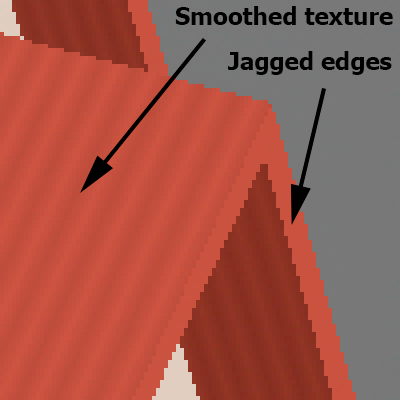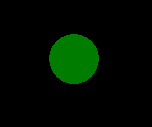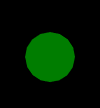This is getting interesting!
I’ve tested on Mac OSX as well and the same is happening as with Flash! So view.antiAlias = 4 does work. Without the view.antiAlias call it is not antialiased~
Also iOS simulator is using anti-alias just fine.
Is there another way I can find out what version of Away3D I’m using besides the Away3D.hx file?! I’m (still) using the openfl build from September 2017. Not sure what version was active at that time?!?!
I’ve made some changes to the chain for my personal use, so I’m a bit hesitant to just download the latest version.
Results of my view.antiAlias settings (Flash, but Mac and Android behave the same)
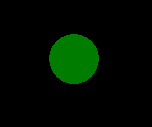
And with View3D.antiAlias on 4 :
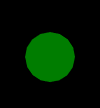
Sphere is with ColorMaterial.
With TextureMaterial the edges are anti-aliased even when I don’t have view.antiAlias set!!!
So the issue is with non-texturized materials on particular build targets …
but it depends on the toolset / version that is used!!!
I’ve different systems with different versions of OpenFL and Lime (it comes with Stencyl which I’m using)
Mac,iOS and Android publications systems are using:
OpenFL 8.0.0
Lime 6.3.0
Windows building platform is using (Flash and HTML5 respond the same as with the 8.0.0/6.3.0 combo: so flash works and html5 doesn’t)
OpenFl 8.5.1
Lime 7.1.0
So I guess you are indeed referring to lime/openfl doing things differently, but you said that view.antiAlias is and was not working before? That could be that we both are using different Away3D builds?!?
Tried windows build on another system that uses
Openfl 8.5.0
Lime 7.0.0
And the antialias didn’t work!!
Tried older versions on Windows:
OpenFL 8.0.0
Lime 6.3.0
And the antialias for windows build still didn’t work!!! But building to Flash does produce aliased result!
So I don’t think it is the Away3D version but what you reported on the lime and openfl combinations!
Still I find it interesting that your view.antialias did not make a difference …
I tried following the source code and went from display to stage to window, to lime app window and in the end there was lime/lime/app/Config.hx that has the antialiasing in it. I’m still not sure where this is set in the different target builds, but my guess is that we need to find it in Lime …
(hope this all helps!?!)