Hello
I try to make fullscreen mode in the app on Android (ver. 5.0.2). That works fine when started, but after switch between apps and come back, - i see wrong window size (red blank in the place where should be navigation buttons). Why it’s happening?
class Main extends Sprite {
inline private static var WINDOW_WIDTH:Int = 320;
inline private static var WINDOW_HEIGHT:Int = 192;
public function new() {
super();
addEventListener(Event.ADDED_TO_STAGE, init);
}
private function init(e:Event):Void {
removeEventListener(Event.ADDED_TO_STAGE, init);
...
stage.addEventListener(Event.RESIZE, resizeListener);
}
private function resizeListener(e:Event):Void {
stage.scaleX = stage.stageWidth / WINDOW_WIDTH;
stage.scaleY = stage.stageHeight / WINDOW_HEIGHT;
}
}
First launch:
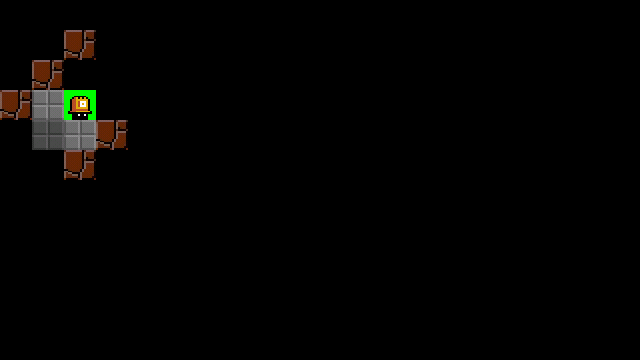
After switch tab window:
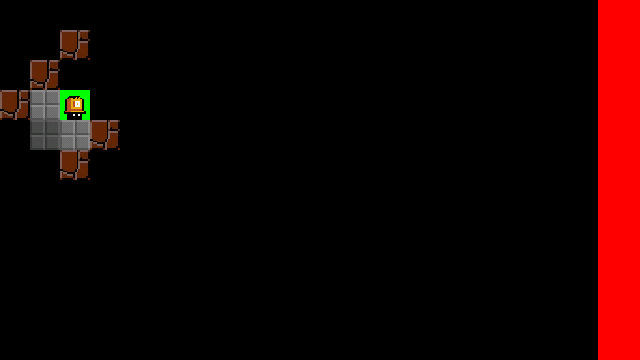
It’s looks like immersive mode doesn’t work fully after back in app, - allocates space for the navigation buttons. Can’t display anything on the red blank.
Sorry for my english D:
