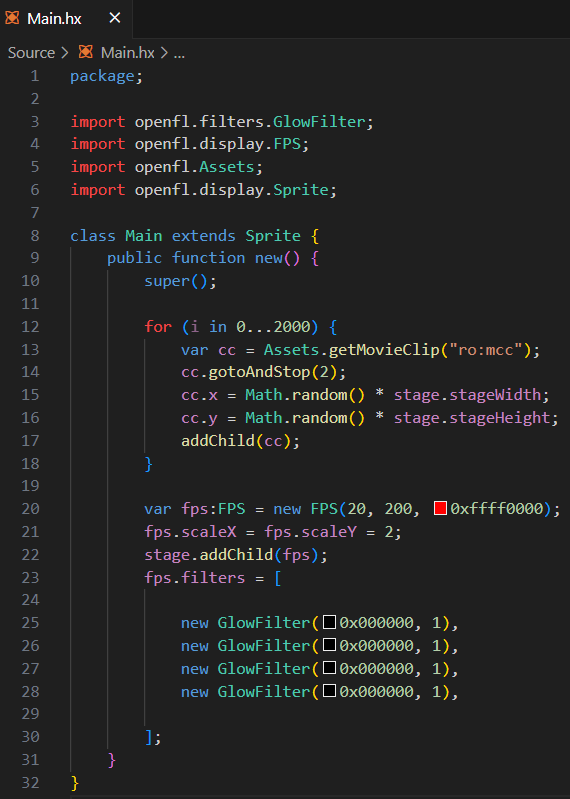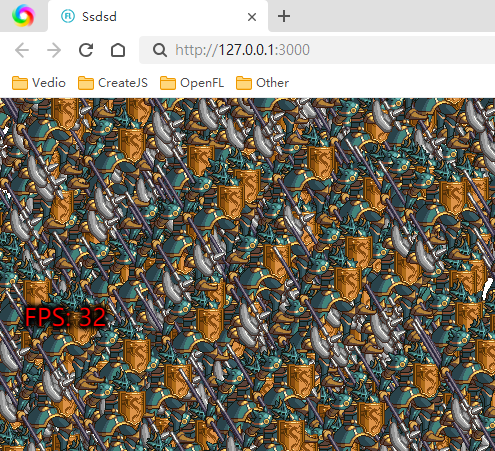Why does’ MovieClip 'still consume when it stops?
I have created 2000 new ‘MovieClips’
And stop ‘stop’
FPS "should be able to run at full 60fps, but only 32fps
Why does stopping animation still consume energy?
I am using the ‘SWF Library’
I have created a large number of ‘MovieClips’
MovieClip is stopped
FPS should be able to run at 60fps
Now it can only run at 32fps
Will stopping still consume performance?
I can’t wait to know the reason?
Does anyone know to tell me?
When sharing code examples, you might share it as text here, instead of an image so those who might help you don’t have to crudely retype it again from an image ![]()
Perhaps try caching the collective as a single bitmap (cacheAsBitmap = true):
var container:Sprite = new Sprite();
container.cacheAsBitmap = true;
addChild(container);
for (i in 0...2000) {
{
var cc = Assets.getMovieClip("ro:mcc");
cc.gotoAndStop(2);
cc.x = Math.random() = stage.stageWidth;
cc.y = Math.random() = stage.stageHeight;
container.addChild(cc);
}
Just note that some care should be taken when enabling cacheAsBitmap, as that draw process can be expensive. It’s appropriate to use when specific things aren’t changing.
I want to know if Starling supports GlowFilter? Does it also support dynamically changing the color tone of objects?
Yes, and yes.
See here.
See here (note the example here is written in ActionScript 3.0, so adjust to Haxe needed):