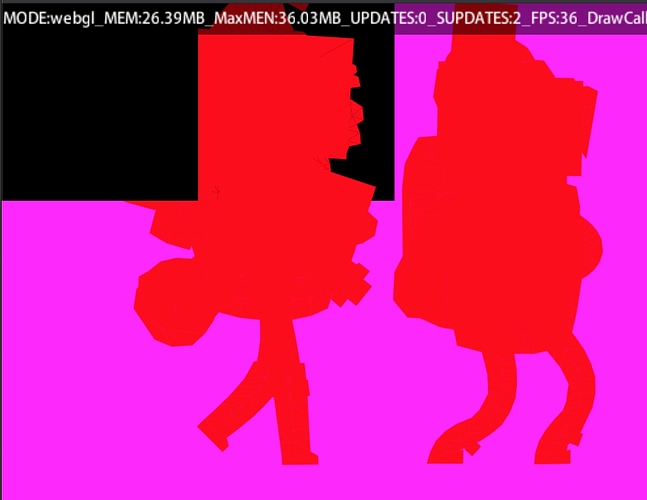package;
import lime.ui.Gamepad;
import lime.ui.GamepadButton;
import openfl.display.FPS;
import openfl.display.Sprite;
import openfl.display.Tile;
import openfl.display.Tilemap;
import openfl.display.Tileset;
import openfl.events.Event;
import openfl.events.MouseEvent;
import openfl.utils.Assets;
import openfl.Vector;
class Main extends Sprite {
private var addingBunnies:Bool;
private var bunnies:Array<Bunny>;
private var fps:FPS;
private var gravity:Float;
private var minX:Int;
private var minY:Int;
private var maxX:Int;
private var maxY:Int;
private var tileset:Tileset;
#if (flash || use_tilemap)
private var tilemap:Tilemap;
#else
private var indices:Vector<Int>;
private var transforms:Vector<Float>;
#end
public function new () {
super ();
bunnies = new Array ();
minX = 0;
maxX = stage.stageWidth;
minY = 0;
maxY = stage.stageHeight;
gravity = 0.5;
var bitmapData = Assets.getBitmapData ("assets/wabbit_alpha.png");
tileset = new Tileset (bitmapData);
tileset.addRect (bitmapData.rect);
var spr:Sprite = new Sprite();
this.addChild(spr);
spr.graphics.beginBitmapFill(bitmapData);
var v1:Array<Float> = [0,0,100,0,100,200,0,200];
var v2:Array<Int> = [0,1,2,2,3,4];
var v3:Array<Float> = [0,0,0,1,0,1,1,1];
spr.graphics.drawTriangles(ofArray(v1),ofArray(v2),ofArray(v3));
spr.graphics.endFill();
spr.x = 200;
spr.y = 200;
#if (flash || use_tilemap)
tilemap = new Tilemap (stage.stageWidth, stage.stageHeight, tileset);
tilemap.tileAlphaEnabled = false;
tilemap.tileBlendModeEnabled = false;
tilemap.tileColorTransformEnabled = false;
addChild (tilemap);
#else
indices = new Vector<Int> ();
transforms = new Vector<Float> ();
#end
#if !html5
fps = new FPS ();
#if !hide_fps
addChild (fps);
#end
#end
stage.addEventListener (MouseEvent.MOUSE_DOWN, stage_onMouseDown);
stage.addEventListener (MouseEvent.MOUSE_UP, stage_onMouseUp);
stage.addEventListener (Event.ENTER_FRAME, stage_onEnterFrame);
stage.addEventListener (Event.RESIZE, stage_onResize);
Gamepad.onConnect.add (gamepad_onConnect);
for (gamepad in Gamepad.devices) {
gamepad_onConnect (gamepad);
}
var count = #if bunnies Std.parseInt (haxe.macro.Compiler.getDefine ("bunnies")) #else 100 #end;
for (i in 0...count) {
addBunny ();
}
}
@:generic public inline static function ofArray<T>(array:Array<T>):Vector<T>
{
var vector:Vector<T> = new Vector<T>();
for (i in 0...array.length)
{
vector[i] = cast array[i];
}
return vector;
}
private function addBunny ():Void {
var bunny = new Bunny ();
bunny.x = 0;
bunny.y = 0;
bunny.speedX = Math.random () * 5;
bunny.speedY = (Math.random () * 5) - 2.5;
bunnies.push (bunny);
#if (!flash && !use_tilemap)
indices.push (bunny.id);
transforms.push (0);
transforms.push (0);
#else
if(Math.random() > 0.5)
bunny.scaleX = -2;
tilemap.addTile (bunny);
#end
}
// Event Handlers
private function gamepad_onButtonDown (button:GamepadButton):Void {
addingBunnies = true;
}
private function gamepad_onButtonUp (button:GamepadButton):Void {
addingBunnies = false;
trace (bunnies.length + " bunnies");
}
private function gamepad_onConnect (gamepad:Gamepad):Void {
gamepad.onButtonDown.add (gamepad_onButtonDown);
gamepad.onButtonUp.add (gamepad_onButtonUp);
}
private function stage_onEnterFrame (event:Event):Void {
var bunny;
for (i in 0...bunnies.length) {
bunny = bunnies[i];
bunny.x += bunny.speedX;
bunny.y += bunny.speedY;
bunny.speedY += gravity;
if (bunny.x > maxX) {
bunny.speedX *= -1;
bunny.x = maxX;
} else if (bunny.x < minX) {
bunny.speedX *= -1;
bunny.x = minX;
}
if (bunny.y > maxY) {
bunny.speedY *= -0.8;
bunny.y = maxY;
if (Math.random () > 0.5) {
bunny.speedY -= 3 + Math.random () * 4;
}
} else if (bunny.y < minY) {
bunny.speedY = 0;
bunny.y = minY;
}
#if (!flash && !use_tilemap)
transforms[i * 2] = bunny.x;
transforms[i * 2 + 1] = bunny.y;
#end
}
#if (!flash && !use_tilemap)
graphics.clear ();
graphics.beginFill (0xFFFFFF);
graphics.drawRect (0, 0, stage.stageWidth, stage.stageHeight);
graphics.beginBitmapFill (tileset.bitmapData, null, false);
graphics.drawQuads (tileset.rectData, indices, transforms);
#end
if (addingBunnies) {
#if hide_fps
trace (fps.currentFPS);
#end
for (i in 0...100) {
addBunny ();
}
}
}
private function stage_onMouseDown (event:MouseEvent):Void {
addingBunnies = true;
}
private function stage_onMouseUp (event:MouseEvent):Void {
addingBunnies = false;
trace (bunnies.length + " bunnies");
}
private function stage_onResize (event:Event):Void {
maxX = stage.stageWidth;
maxY = stage.stageHeight;
#if (flash || use_tilemap)
tilemap.width = stage.stageWidth;
tilemap.height = stage.stageHeight;
#end
}
}
You need to use spr.graphics.beginBitmapFill and spr.graphics.drawTriangles.
I provided a case where I used the <haxedef name="use_tilemap"/> tag and added a Sprite object with the following test code:
if(Math.random() > 0.5)
bunny.scaleX = -2;
tilemap.addTile (bunny);
You won’t see the tile display object with scale = -2.
Tips:This case will have a non-power-of-2 error.