Is anyone noticing textfields not behaving correctly on Chromebooks? At times, textfields are not showing up at all, while other times the “y” value does not match coding (textfields are placed vertically too high or too low). Just curious.
Is this a change since OpenFL 8.8 (plus the latest Lime version), compared to before?
The newest Chrome release broke our text handling, so we implemented a newer approach with the hopes that it would work consistently for all browsers (so long as we have the font at compile-time to get its measurements) but this may still require some work
I used to know how to go about checking for current versions of OpenFL and Lime form the command prompt. I don’t recall and couldn’t’ find it in the search field. Could someone offer me a reminder on that? (I need to record my current version in cases the my projects are not compatible with update.)
Thank you.
haxelib list to list all installed libs where [ ] is current.
haxelib set openfl 8.8.0 to set current version to 8.8.0.
haxelib update lime to update to latest version of lime and set as current.
haxelib update to update all libs to latest versions. Will ask y/n if you want to skip any.
Thank you. Looks like I am WAY behind…
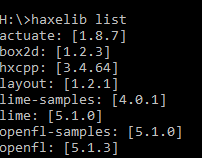
Ok, so I updated OpenFL, Lime and all libs. I am now getting this warning: ![]()
Any ideas what this means?
I should also add that it appears it’s not reading the updated OpenFL even though I set it as 8.8.0:
looks like haxe needs updating to >= 3.4.3 and you have 3.4.2.
There might also be an update for FlashDevelop to address issues like this
Why am I so dumb… Of course… I don’t know why I thought it was referring to OpenFL. So sorry guys. Thank you.
