I found big problems with dynamic textfields with a dropshadow filter applied. The initial display is fine but changing the text stored in the text field produces strange results. I tried storing the textfield in a movie clip with each frame containing the text variations I wanted. Then I just use gotoAndStop to display the desired text. Again very strange results.
This is the initial view:
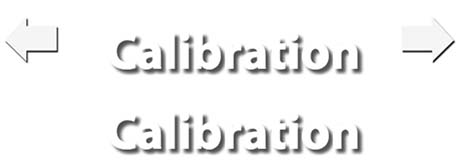
The top text is the textfield, the bottom is the movie clip. Clicking the right arrow changes the text in the textfield to Control and shows frame 2 of the movie clip which displays “Control”. Clicking the left arrow changes the text back to “Calibration” and goes to frame 1.
This is after one click of the right arrow:

In the textfield the initial text is retained and the new text is added to it. In the movie clip, the text has been lowered.
This is after several clicks of the right and left arrows:
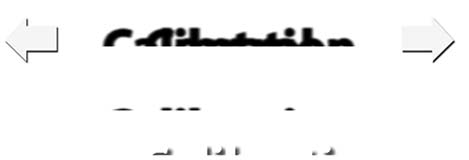
The text in the movie clip frame is continually being lowered within the frame boundary. This happens if the textfield stored in the frame is static or dynamic. In the above text field the white part of the text display has become separated from the black shadow effect.
???
