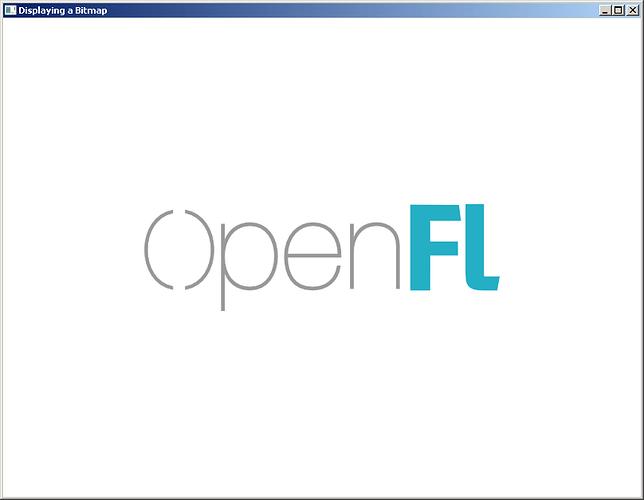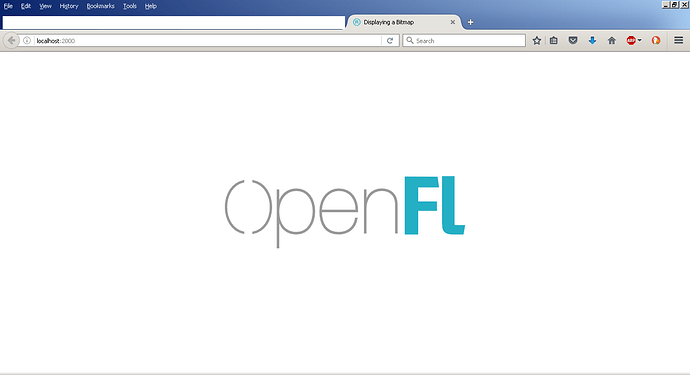Hi
I’ve successfully downloaded and installed Haxe 3.3.0. I’m unable to download openfl using command prompt on windows. Any ideas?
What is the minimal configuration of Haxe + openfl required to create HTML5 apps with gui based controls like buttons, text fields, list views, charts etc. Which libraries do you recommend?
Thanks.
I suggest installing Haxe 3.2.1 instead. It might not fix this problem, but it’ll save you some trouble down the road.
Next, run “haxelib” in Command Prompt. If you get usage instructions, that means it worked. Proceed with OpenFL’s installation instructions.
If you get a “command not found” message, then Haxe was unable to add itself to your system path. To edit your path, follow these instructions. Add a semicolon to the end (if there isn’t one already), and then add C:\HaxeToolkit\haxe (or whatever it is on your computer).
Once this is done, restart Command Prompt and try haxelib again.
For ready-to-use GUI elements, try HaxeUI.
Thanks for the response, I got the setup working. I’m trying to run the helloworld example on the Haxeui website but I’m getting errors for both flash and html5 targets.
Any ideas?
E:\gkashyap\Workspace\Haxe\Haxeui\hello>haxelib list
actuate: [1.8.7]
box2d: [1.2.3]
haxeui: [1.8.21]
hscript: [2.0.7]
hxcpp: [3.3.49]
layout: [1.2.1]
lime-samples: [3.4.0]
lime: [2.9.1] 3.4.1
openfl-samples: [4.4.0]
openfl: [3.6.1] 4.4.1
swf: [2.3.1]
E:\Workspace\Haxe\Haxeui\hello>openfl test html5
C:\HaxeToolkit\haxe\std/neko/_std/sys/io/File.hx:30: characters 20-51 : styles/gradient/gradient.css
: No such file or directory
C:/HaxeToolkit/haxe/lib/haxeui/1,8,21/haxe/ui/toolkit/core/Macros.hx:578: characters 24-60 : Called
from
./Main.hx:11: characters 8-60 : Called from
Aborted
E:\Workspace\Haxe\Haxeui\hello>openfl test flash
C:\HaxeToolkit\haxe\std/neko/_std/sys/io/File.hx:30: characters 20-51 : styles/gradient/gradient.css
: No such file or directory
C:/HaxeToolkit/haxe/lib/haxeui/1,8,21/haxe/ui/toolkit/core/Macros.hx:578: characters 24-60 : Called
from
./Main.hx:11: characters 8-60 : Called from
Aborted
Thanks,
Gajendra
With the latest versions of openfl and lime I’ve the following output.
C:\Users\Downloads\hello_world>openfl test neko
–macro:1: character 0 : Method extraParams not found on class lime.Lib
Have you tried any OpenFL core samples, first?
openfl create DisplayingABitmap
cd DisplayingABitmap
openfl test neko
Here you can see that the setup is working with the latest libraries.
actuate: [1.8.7]
box2d: [1.2.3]
haxeui: [1.8.21]
hscript: [2.0.7]
hxcpp: [3.3.49]
layout: [1.2.1]
lime-samples: [3.4.0]
lime: 2.9.1 [3.4.1]
openfl-samples: [4.4.0]
openfl: 3.6.1 [4.4.1]
swf: [2.3.1]
Being a new user I can’t upload more screenshots of command line output as I’m restricted to two images.