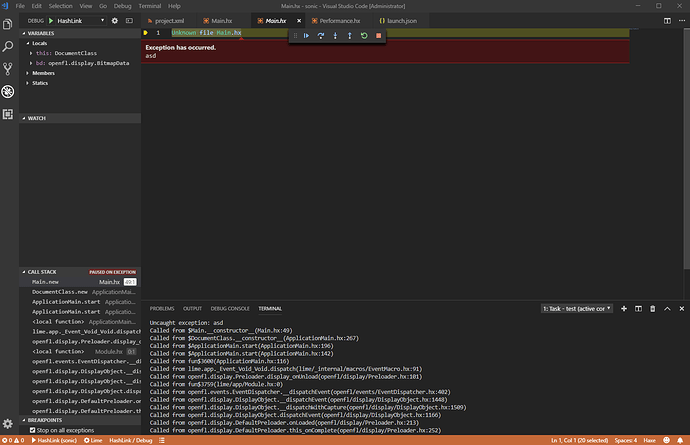Here’s my launch.json
{
"name": "HashLink",
"type": "hl",
"request": "launch",
"cwd": "${workspaceFolder}/Export/hl/bin",
"hxml": "${workspaceFolder}/Export/hl/haxe/debug.hxml",
"program": "${workspaceFolder}/Export/hl/obj/ApplicationMain.hl"
}
I need to set the cwd to the directory with lime.hdll otherwise hl cannot find it. Alternatively I’ve tried copying the hdll to the obj directory with ‘ApplicationMain.hl’ and that works too.
When I tried starting the debugger I kept running into an ‘Access Violation’. It took a while but I realised I needed to run vscode in Administrator Mode.
Now it runs, but it doesn’t hit any breakpoints.
I’ve realised however, if I throw an error in my Main class, vscode opens a new Main.hx window with the text ‘Unknown file Main.hx’.
I’m guessing it can’t find my source files so it can’t monitor any breakpoints.
Any ideas how to fix this?