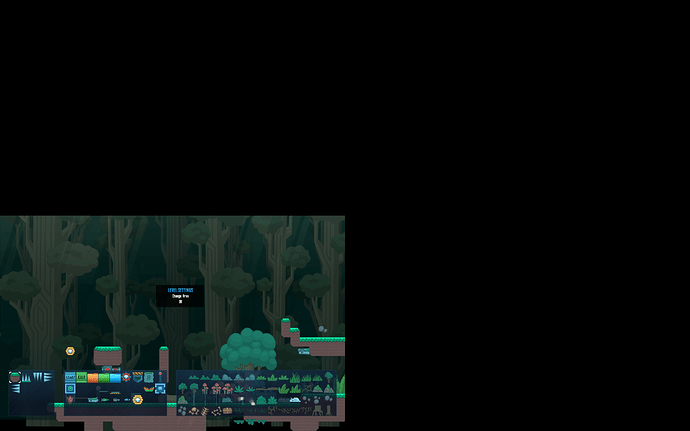Hi all,
Just wanted to flag up that the mac full screen has started acting strangely since the latest update. While the app does go full screen, the game only makes up about a quarter of the screen and is put it in the bottom left hand corner.
This is when using:
stage.displayState = StageDisplayState.FULL_SCREEN_INTERACTIVE;
Not sure if this is something you are aware of, but thought I should let you know. Thanks!
What version of Lime/OpenFL is this?
We’ve been adding support for retina, I’m not sure if (perhaps?) this should be optional and not enabled by default. Can you tell if your game area is the full retina resolution, or not?
Its the latest Lime 2.7 and OpenFl 3.4
The game is supposed to be 1920 x 1080.
I’m using stage.displayState = StageDisplayState.FULL_SCREEN_INTERACTIVE;
Thanks
After setting display state, do you get an RESIZE event? How large does it say it is then?
(so it sounds like we should support non-retina support for games that don’t want to support it? disabled by default?)
Oddly no, it doesn’t seem to be triggering a resize event.
I’m working with two artists both using mac books and they have both reported the small screen issue to me. So, disabled by default would certainly suit us. Or at the least have a way to toggle it.
Thanks!