Hey guys, when i try in my Pysch Engine Source Code “lime test windows” it says “‘lime’ is not recognized as an internal or external command, operable program or batch file.” Please help me, Also i have Lime, OpenFl so why is the cmd lying, please tell me!
It sounds like you forgot to run the haxelib run lime setup command.
Thanks, that error is now gone but i got to a another error, it’s
e[30;41m ERROR e[0m D:/HaxeToolkit/haxe/lib/SScript/19,0,618/src/macro/Macro.hx:10: characters 96-100
10 | e[2m Context.fatalError(‘SScript is not available, thanks to everyone for their support.’, (macro e[0me[1mnulle[0me[2m).pos);e[0m
| e[31m^^^^e[0m
| SScript is not available, thanks to everyone for their support.
It looks like SScript may not exist anymore. I did a Google search, and I see some people saying that an experimental branch of Psych Engine works, but that’s not a project I work on, so I don’t know how true it is. You should probably find an FNF community forum or chat that can help you though the rest of your issues compiling.
I found a new SScript that replaces it and it works now but i already have Project.XML and the CMD says from lime test “Error: You must have a “project.xml” file or specify another valid project file when using the ‘test’ command”
in main folder of your project must be “project.xml”, for use command "lime test "
But i already have the project.xml.
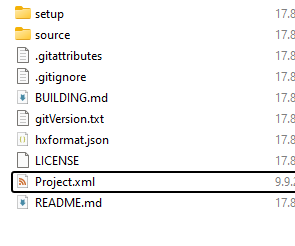
Your file name appears to be Project.xml, but it should probably be project.xml instead (no capital P).
Already tried and didn’t work.
This error basically means that project.xml is not in the directory where you are running the lime test command. You need to navigate to the correct directory.
If you’re absolutely certain that you are in the correct directory, then it may be that you have accidentally added extra arguments to the lime test command that is making it search inside a different directory.
You can tell me the right command full.
I don’t know which target you are using, but if you were using the HTML5 target, you would run the following command in the same directory that contains project.xml:
lime test html5
It is technically possible to add an extra argument to make lime/openfl search in a different directory (for project.xml) than the one that you are currently in, but I generally try to avoid that.
i’m using windows target, but ill try it.
EDIT: I tried it and the project.xml error appeared.
Try to record video of screen, how to repeat error.
lime test html5
openfl test html5
Node.js - ready?
Try to run sample of openfl-samples (it’s library)
Open cmd in the folder,you know,here is a example,if you downloaded a src of pe 0.6.2 or other version,you will get a FNF-Psychengine folder,enter it and click to the address label and type cmd to open it,or just Win+R,enter cmd,then use " cd path/to/FNF-Psychengine",then try lime test again
![]()
(this is E:\interesting\FNF-PsychEngine-0.7.2 path,no other,just to it directly,enter the folder as your actually path,don’t like mine)
If you type cmd in it,you will open a cmd with
![]()
remember,it must at Disk:\Path\to\your\source_code_folder
then try ‘lime test windows’
