rainy
March 22, 2019, 2:38am
#1
Hello everyone, I used a tilemap as the display object, which placed a 7x7 tile object. I placed a tile container with a character image and set a custom shader for it.
Shader code:
package zygame.shader;
import openfl.display.DisplayObjectShader;
/**
* 灰度着色器
*/
class GeryShader extends DisplayObjectShader {
@:glFragmentSource("
#pragma header
void main(void) {
#pragma body
float mColor = 0.0;
mColor += gl_FragColor.r + gl_FragColor.g + gl_FragColor.b;
mColor = mColor/3.0;
gl_FragColor.r = mColor;
gl_FragColor.g = mColor;
gl_FragColor.b = mColor;
gl_FragColor *= openfl_Alphav;
}
")
public function new(){
super();
}
}
This is not the result I want, the rendering has gone wrong.
I want to use a shader for a tile container with images, not all, and at the same time more than half of the rendering is not rendered correctly.
versions:
rainy
March 22, 2019, 2:57am
#2
Openfl sample:
package;
import openfl.display.Sprite;
import openfl.display.Tilemap;
import openfl.display.Tileset;
import openfl.utils.Assets;
import openfl.geom.Rectangle;
import openfl.display.Tile;
import openfl.display.DisplayObjectShader;
class Main extends Sprite
{
public function new()
{
super();
var tileset:Tileset = new Tileset(Assets.getBitmapData("assets/BaseUI.png"));
tileset.addRect(new Rectangle(0, 0, 172, 172));
var tilemap:Tilemap = new Tilemap(600, 600, tileset);
this.addChild(tilemap);
for (ix in 0...7)
{
for (iy in 0...8)
{
var tile:Tile = new Tile(0);
tilemap.addTile(tile);
tile.scaleX = 50 / tile.getBounds(null).width;
tile.scaleY = 50 / tile.getBounds(null).height;
tile.x = ix * 52;
tile.y = iy * 52;
if (ix == 3 && iy == 6)
{
tile.shader = new GeryShader();
}
}
}
}
}
/**
* 灰度着色器
*/
class GeryShader extends DisplayObjectShader
{
@:glFragmentSource("
#pragma header
void main(void) {
#pragma body
float mColor = 0.0;
mColor += gl_FragColor.r + gl_FragColor.g + gl_FragColor.b;
mColor = mColor/3.0;
gl_FragColor.r = mColor;
gl_FragColor.g = mColor;
gl_FragColor.b = mColor;
gl_FragColor *= openfl_Alphav;
}
")
public function new()
{
super();
}
}
Do you think it would be possible to try a dev version of OpenFL from GIT? This issue may be resolved already – it would be helpful to know!
rainy
March 27, 2019, 1:00am
#5
Thank you for your reply, I downloaded the development version of openfl and then tested it.
It is now fully rendered, but I only added a shader to a tile, It affects the tiles that were added before.
rainy
March 28, 2019, 5:56am
#7
Great, this solved the problem, thank you!
1 Like

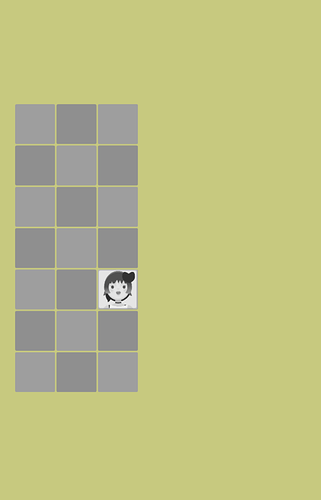
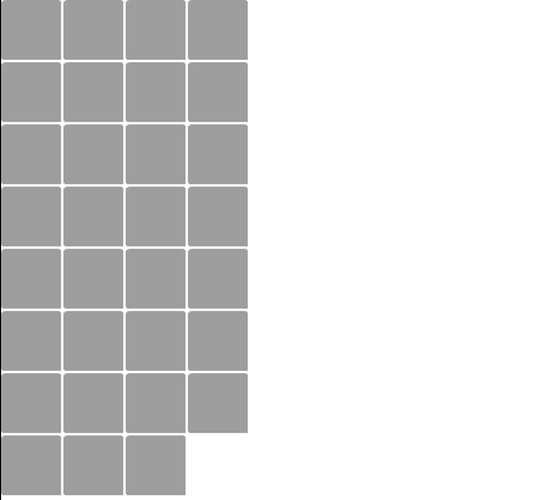

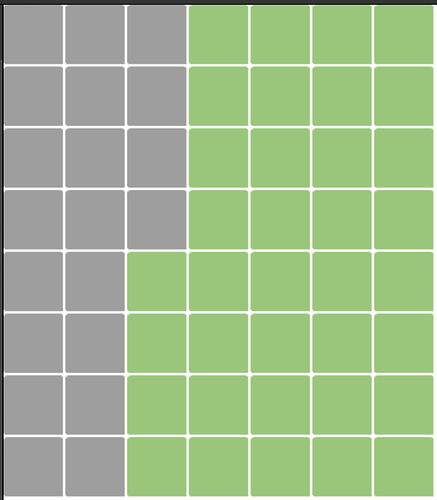
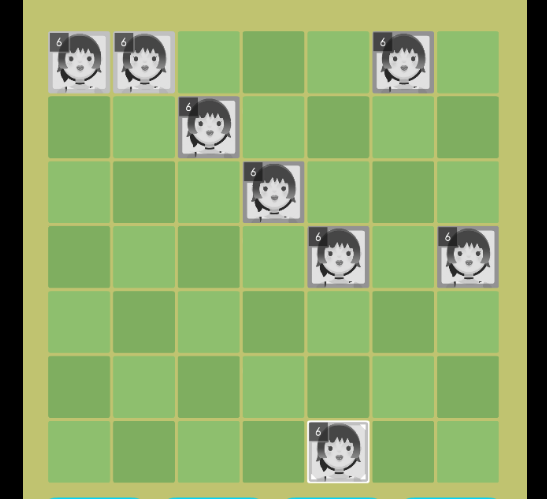 企业微信截图_58867c34-8840-43f6-9de5-415bb0ad0615.png
企业微信截图_58867c34-8840-43f6-9de5-415bb0ad0615.png