So, after some tries.
I confirm.
for HTML5 Gradient Fill
1- rectify CanvasGraphics.hx
in private static function createGradientPattern function :
…
case LINEAR
…
point = Point.__pool.get ();
point.setTo (0, 0); // <-------------- here.
matrix.__transformPoint (point);
…
point2 = Point.__pool.get ();
point2.setTo (100, 0); // <-------------- .
matrix.__transformPoint (point2);
…
I tried with greater value to see if the gradient was smoother set with higher resolution, without clue.
So I kept 100.
But then, you have to scale your gradientfill with a Matrix xScale calculated for your fill size.
Something like that :
package;
import openfl.display.GradientType;
import openfl.display.Sprite;
import openfl.geom.Matrix;
class GradientFill extends Sprite
{
public function new()
{
super();
var width = 1920;
var height = 1080;
var matrix:Matrix = new Matrix( width / 100, 0, 0, 1, 0, 0 );
graphics.beginGradientFill( GradientType.LINEAR, [0x0000FF, 0x00FF00], [1, 1], [0, 255], matrix );
graphics.drawRect( 0, 0, width, height );
}
}
If I remember well, because a vertical linear gradient is just an oriented ones… or maybe just inverting width/100 by height/100 on the same matrix, and the linear rotation matrix was doing the rest of the job.
So you retrieve well

But at that time, Flash gradient were accurate, weren’t they ?
Now, they are not anymore.
They are weird like Neko/Windows ones.
Any hint where to check ?
I’m losing myself in drawCommanderBuffer/Reader.
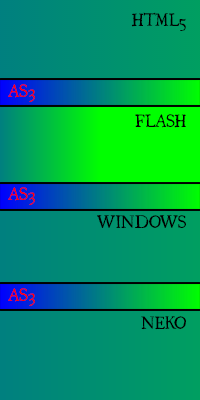



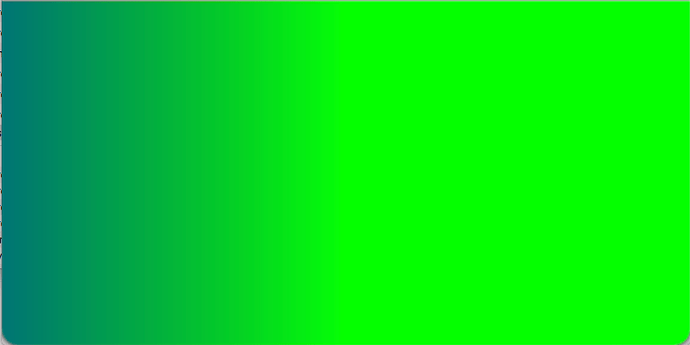
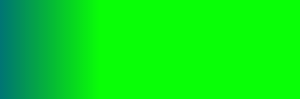


 It is great though you’ve found a solution for yourself to get the gradient exactly how you need it to look like
It is great though you’ve found a solution for yourself to get the gradient exactly how you need it to look like 


