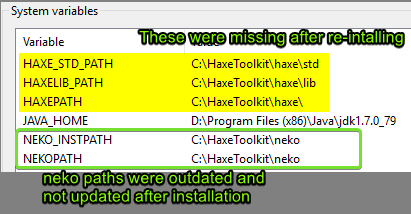I just reinstalled Haxe, OpenFl and Flashdevelop the other day and trying to build to Neko using the FlashDevelop “Haxe OpenFL” template. All of the targets (windows, html, flash,…) work when running with F5 except for the Neko target
The Error I am getting is as follows
Running Pre-Build Command Line...
cmd: "C:\HaxeToolkit\haxe/haxelib" run lime build "project.xml" neko -debug -Dfdb
Called from tools/Tools.nml line 46
Called from core/Args.nml line 50
Called from core/Args.nml line 62
Called from tools/nekoboot.neko line 100
Called from tools/nekoboot.neko line 77
Exception : Neko_error(The bootable executable file was not found : neko.exe)
Build halted with errors.
Done(1)
I have the following latest installs
- Haxe Compiler 3.4.7
- OpenFl 8.5.1
- Lime 7.1.0
- FlashDevelop 5.3.3.1
The Neko binary is located at the default installation folder

Testing with Neko has always been fine in the past (~8 months ago) but after I installed the latest FlashDevelop and Haxe versions I am facing this error message.
Anyone having a clue?