Anyone can help this issue : https://github.com/HaxeExtension/extension-admob/issues/41
Thanks
Anyone can help this issue : https://github.com/HaxeExtension/extension-admob/issues/41
Thanks
I wonder if updating to a newer Android SDK also requires a newer version of admob? A mismatch in Google Play services?
Yes, it’s because admob. Because I update my google play service to the latest version 49 instead of version 29.
Is there any change to update library admob and google play service so compatible with the latest version 49. Since at this moment only compatible with google play service version 29. I think version 29 already out of date.
Thanks.
I’m also using latest Android SDK 28, not sure about play service version though, but have no problems.
How do you update to 49? I can test on my side.
I’m using auto update from sdk manager.
Here’s my tools and extras current version :
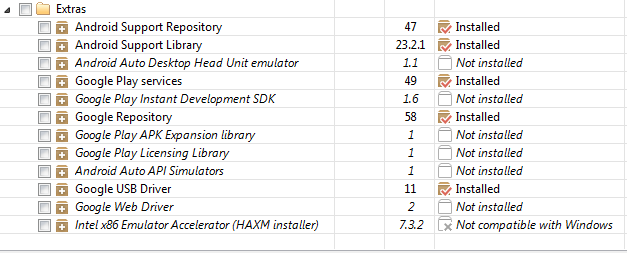
And my library current version with hxcpp 4.0.4 :
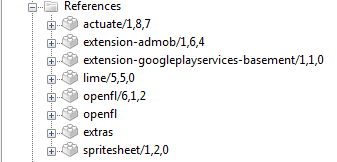
I tried solution : https://stackoverflow.com/questions/50786718/could-not-find-com-google-android-gmsplay-services-ads-lite12-0-1?noredirect=1&lq=1
I changed extension-admob/1,6,4/dependencies/admobex/build.gradle into :
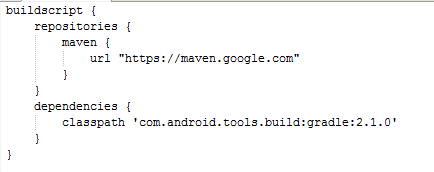
It’s give me different error :
and if I change it again into :
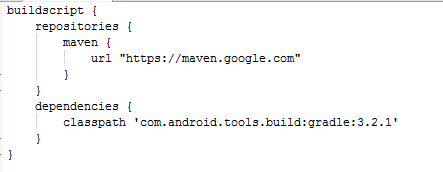
It’s give me error :
Note : My project build successful if I remove extension-admob library from project.xml.
Here is the current settings in my Native Android Project : may be it can help you debug.
Here is the Kotlin plugin: it just got updated to 1.3.11 after AS 3.3 RC2
classpath "org.jetbrains.kotlin:kotlin-gradle-plugin:1.3.11"
Gradle Version :
'com.android.tools.build:gradle:3.3.0-rc02'
Google Services Plugin
classpath 'com.google.gms:google-services:4.1.0'
In Build.gradle
apply plugin:'kotlin-android'
Admob Dependency :
"com.google.android.gms:play-services-ads:17.1.1"
apply plugin: 'com.google.gms.google-services'
Note that now Admob SDK asks you to enter your app id (from Admob pannel) to be in Manifest.xml
Like this:
<meta-data
android:name="com.google.android.gms.ads.APPLICATION_ID"
android:value="ca-app-pub-0000000000~0000000000" />It’s still give the same error
My extension-admob/1,6,4/dependencies/admobex/build.gradle
Did anyone use extension-admob 1.6.4 with all latest android sdk version like my version above and build successful?
Because I’m really stuck here.
Even I tried extension-googleplaygames : https://github.com/HaxeExtension/extension-googleplaygames
My build error too
Maybe both extension version already out of date?
Is there any change to update both extension-admob and extension-googleplaygames, since last update was 2 years ago (except fixed JNI issue 6 month ago)?
Also Android NDK that work only until version 15.
Version 16, 17, 18 Build failed.
Android NDK archieve : Unsupported Downloads · android/ndk Wiki · GitHub
Lime setup Android : Setup Android
Note : I tried all version NDK 12, 13, 14, 15 and it’s always give same Error Could not find com.google.android.gms:play-services-ads-lite:12.0.1 when I’m adding extension-admob (1.6.4) / extension-googleplaygames. Without extension-admob / extension-googleplaygames, build was successful.
Hello @pozirk, have you tried to update your google play service and other like my version above?
Was extension-admob 1.6.4 and extension-googleplayservices-basement 1.1.0 build successful?
Hey!
Sorry, still had no time for this.
Hello, still no news about this issue?
Hi, I had no errors when building but app crashed at starting-up!
I’m using the latest versions of admob extension and gg play services extension from here
haxelib dev extension-googleplaygames E:\proj\ex\extension-googleplaygames
haxelib dev extension-admob E:\proj\ex\extension-admob
project.xml
///////////////
< haxelib name=“extension-android-immersive”/>
< haxelib name=“extension-share” />
< haxelib name=“extension-iap” />
< haxelib name=“extension-googleplaygames” />
< setenv name=“GOOGLE_PLAY_GAMES_ID” value=“xxxxxx” />
< haxelib name=“extension-android-support-v4” />
< haxelib name=“extension-googleplayservices-basement” />
< haxelib name=“extension-admob” />
< set name=“google-play-services-basement” />
< set name=“google-play-services-games” />
< set name=“google-play-services-base” />
< set name=“google-play-services-ads-lite” />
Any ideas Thanks!
While compiling, I have these alerts. Can someone give me some info about them (@player_03 )
ALERT: Setting GoolePlayServices to the last version on your SDK. Please read how to upgrade and choose your version here: GitHub - player-03/google-play-services: Provides Google Play Services support for OpenFL 4.1.
extension-android-support-v4: [** JUST IN CASE NOTICE **] Please remember to download and upgrade ‘Android Support V4’ on a regular basis. Read more at GitHub - HaxeExtension/extension-android-support-v4: Android Support V4 extension for OpenFL / NME (provides android-support-v4.jar for other extensions)
Thanks!
Once again, after installing Android Build Tools and google play services by using sdk manager (android studio). I am able to create .apk file but app crashes on startup.
My haxe lib and all settings
<haxelib name="extension-share" />
<haxelib name="extension-iap" />
<haxelib name="extension-googleplaygames" />
<setenv name="GOOGLE_PLAY_GAMES_ID" value="xxxxxxx" />
<haxelib name="extension-android-support-v4" />
<haxelib name="extension-googleplayservices-basement" />
<haxelib name="extension-admob" />
<set name="google-play-services-basement" />
<set name="google-play-services-games" />
<set name="google-play-services-base" />
<!--<set name="google-play-services-plus" />-->
<!--<set name="google-play-services-drive" />-->
<set name="google-play-services-auth" />
<set name="google-play-services-ads-lite" />
<haxelib name="google-play-services" />
<set name="google-play-game-services" />
<set name="google-mobile-ads" />
<set name="playServicesVersion" value="+" />
<set name="supportLibraryVersion" value="24.0.+" />
Did I miss some steps? When just using Google Play Games, everything works well i can sign in, unlock achivements or submit scores but adding Admob extension, it caused app to crash
I followed these https://github.com/HaxeExtension/extension-admob/issues/43
and https://github.com/HaxeExtension/extension-admob/issues/42
to fix the issues but still had no luck.
Any suggestions? Thanks!
Oh boy, it’s been a while since I’ve worked with any of this stuff.
Ok, first things first. You can get rid of the first warning message by moving these lines to the top:
<set name="playServicesVersion" value="+" />
<set name="supportLibraryVersion" value="24.0.+" />
However, it’s just a warning message. It won’t change the compilation at all.
You can get rid of the second warning message by removing these lines:
<haxelib name="extension-android-support-v4" />
<haxelib name="extension-googleplayservices-basement" />
Unless you’re using a very old version of OpenFL, you don’t need either of those. Again, I don’t think this will change the compilation or fix the error.
To get to the bottom of the error, you’ll have to view the logs. If you install Android Studio, you can use the debugging tools to do this. Otherwise, just run adb logcat from the command line.
When your app crashes, information will be printed in the log. (Make sure you’re compiling a debug build for more useful information.) If you can’t figure it out, post the crash log here.
Thanks, i will try it later. I used to use logcat to view the log but a little bit lazy to set up new things on my new machine 

I did not do a test yet but it seems the issue is here https://github.com/haxelime/lime/issues/1295
And it is easy to fix.