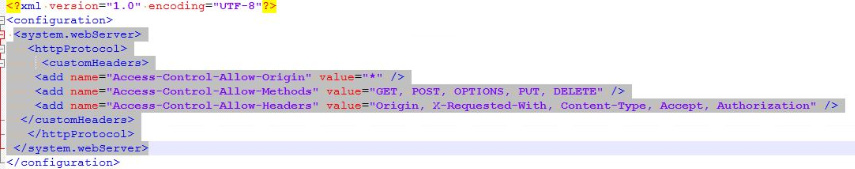I’m having immense trouble figuring out how to deal with CORS policy via URLRequest Headers.
when I use openfl.display.Loader without any headers, like so:
var loader = new Loader();
loader.load(new URLRequest(medalData.icon));
I get the following error:
Access to image at 'https://img.ngfiles.com/icons/medal_secret.png'
from origin 'http://127.0.0.1:3000' has been blocked by
CORS policy: The 'Access-Control-Allow-Origin' header has a
value 'https://www.newgrounds.com' that is not equal to the
supplied origin. [http://127.0.0.1:3000/]
So I tried
var loader = new Loader();
var request = new URLRequest(medalData.icon);
request.requestHeaders.push(new URLRequestHeader("Access-Control-Allow-Origin", "http://127.0.0.1:3000/"));
loader.load(request);
and got:
Access to XMLHttpRequest at 'https://img.ngfiles.com/icons/medal_secret.png'
from origin 'http://127.0.0.1:3000' has been blocked by
CORS policy: Response to preflight request doesn't pass access control check:
No 'Access-Control-Allow-Origin' header is present on the
requested resource. [http://127.0.0.1:3000/]
I find this confusing because in the first case even though I’m not manually adding a header, it apparently has the header for newgrounds.com, but when i try to add a header, it says no header is present. I know very little about dealing with CORS and http headers in general (this post is likely evident of that) so any help would be greatly appreciated