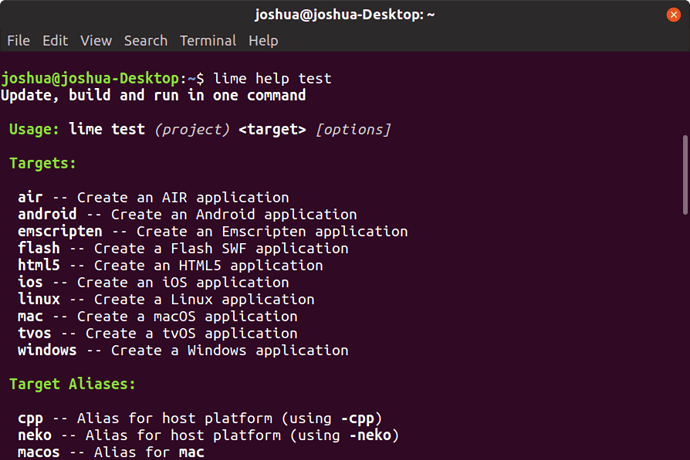Trying
lime test html5 client.xml
with lime 7.3.0 is not working. This is the error:
Error: You must have a "project.xml" file or specify another valid project file when using the 'test' command
Only if NO custom xml is used, lime takes the project.xml (but i have none…) even if i create one and try
lime test html5 project.xml
it fails…
This leads to an unuseable VS Code Plugin. This is the error:
[Extension Host] src/lime/extension/Main.hx:693: Error: Command failed: lime display html5 client.xml -debug
Error: You must have a "project.xml" file or specify another valid project file when using the 'display' command
at ChildProcess.exithandler (child_process.js:303:12)
at ChildProcess.emit (events.js:182:13)
at maybeClose (internal/child_process.js:961:16)
at Process.ChildProcess._handle.onexit (internal/child_process.js:248:5)
Reinstalling OpenFL and Lime did not help. Absolut showstopper