I can not go to the object by combining the ctrl + mouse button. This only works for haxe!
How to fix it?
Screenshot_1|618x437
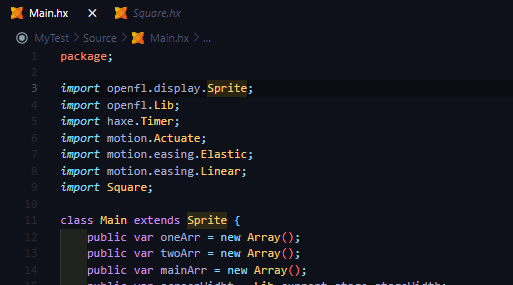
Do you have the Lime extension installed? Also, I personally find that VSCode often loses a connection with the Haxe server. If you select “Ctrl-Shift-P” then “Haxe:Restart Language Server” that might help.
lime already installed. When i try to press Hxe:Restart Language Server i have this “Path to Haxe executable is not valid: ‘haxe.exe’. Please check your settings.”
Just in case it is not clear, Confindant is referring to the Lime extension for Visual Studio Code. This Lime VSCode extension is not the same thing that you get when you run haxelib install lime.
Fianlly i solved this problem
1 Like
