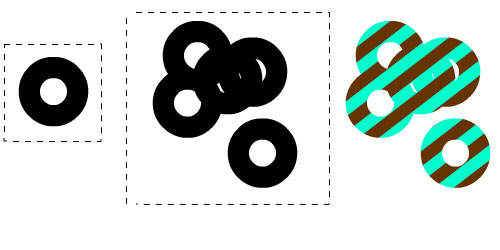I’ve been trying a few things with masks and lighting effects/shadows and am not having much luck replication what you could do in Flash.
Both the highlight mask and shadow are Sprites which contain bitmaps. Both are cached as bitmap and set to blendmode layer.
The shadow then is set to alpha = 0.5, making a shadow effect, except that where the internal bitmaps are overlapping, I’m getting darker shadow, I was expecting (as per Flash) that that the layer blendmode would prevent this?
My highlite mask sprite works the same way as the shadow sprite (except it masks a graphic gradient, in a sprite with cache as bitmap) but I’m not getting the shape of the opaque parts of the bitmap, I’m getting the full bitmap rect.
I’ve tried publishing the project out as Flash (rather than HTML5) and it’s not working there either, although it does fail differently.
Any ideas as to what I can do to resolve this?