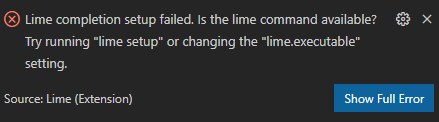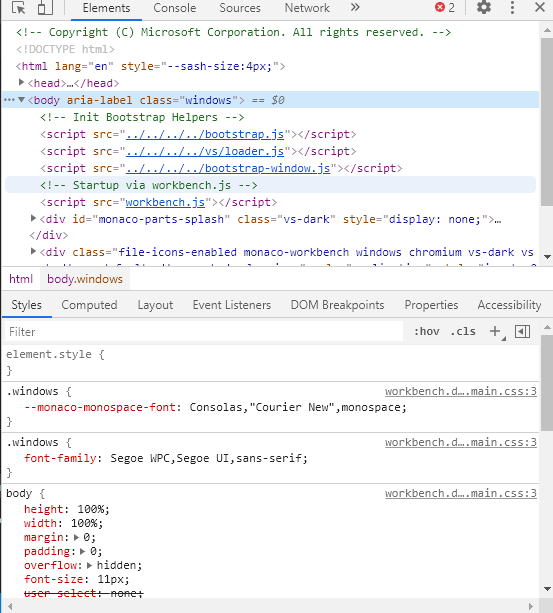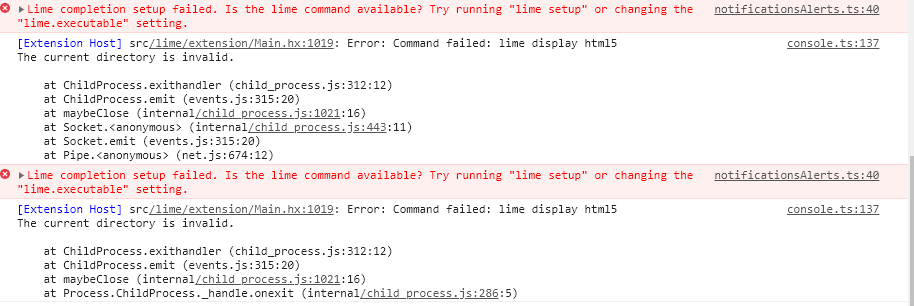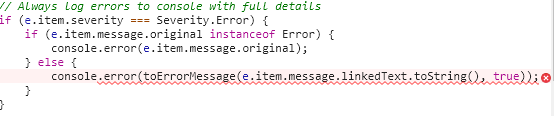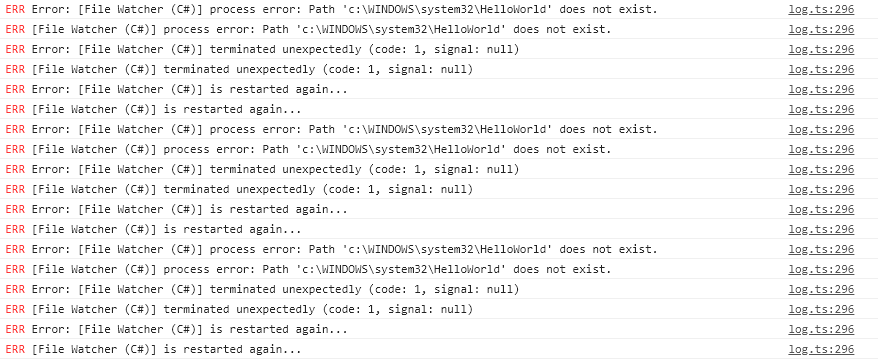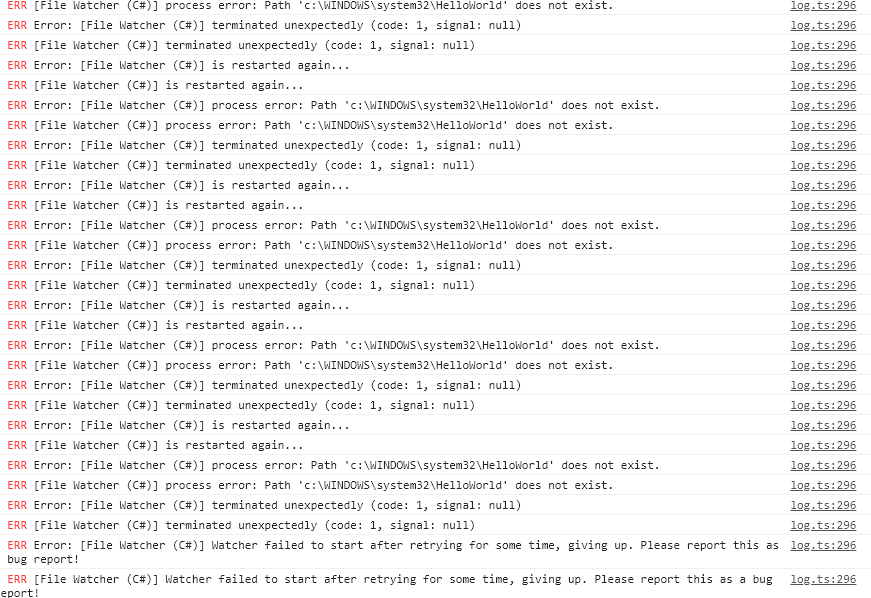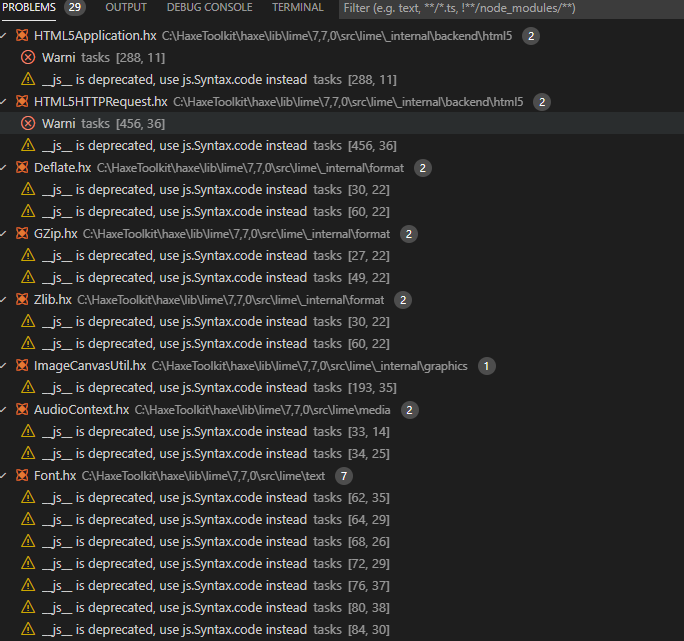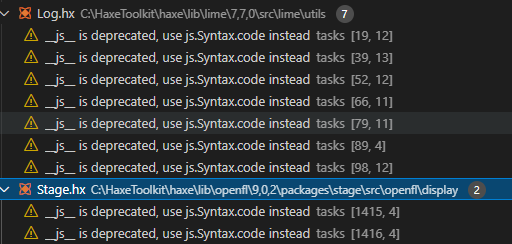ok so i downloaded haxe did all the steps to get it on VS code then it gave me this error message when i open VS code
and if i click on show full error it brings up this
and it also gives me this error, if im on playstate it gives me this error if im on main it gives me the other error, ect.
Invalid commandline class : source.Playstate should be Playstate
Invalid commandline class : source.Main should be Main
i think somethings wrong with The Lime extention
if this isnt flixed in a week i might just go to another framework/game engine.
if you need more info on this please ask because i just want to fix this and start using Haxe.
loudo
March 27, 2021, 7:36pm
2
so did you try to run lime setup in the command line as suggested? If it doesn’t work, you can run haxelib run lime setup instead.
nope tried those both and it didnt work, any other ideas?
Gama11
March 28, 2021, 12:36pm
4
You also need to switch to the “console” tab to show the full error.
ok i did it and it says this
and if i click on the error link
Gama11
March 28, 2021, 4:27pm
7
“The current directory is invalid”, that’s interesting… Is there anything special about the directory you have opened in VSCode? Does the path contain special characters / unicode characters or anything like that?
i dont know, its named hello world and it keeps saying somethings wrong with the Lime extention but i dont know whats wrong, and it gives me this
i have no idea whats going on.
it keeps talking about lime extention
also yes i did turn off the c# extention
Gama11
March 28, 2021, 4:56pm
10
I don’t think it’s a good idea to place your project in c:\WINDOWS\system32…
ok then what do i put my project in?
Just your user account documents directory should be fine.
well i got it to work, but when i run it it says this
Does it run ? The post only shows warnings, not errors.js is deprecated. The lime developers will surely correct this in the next version.