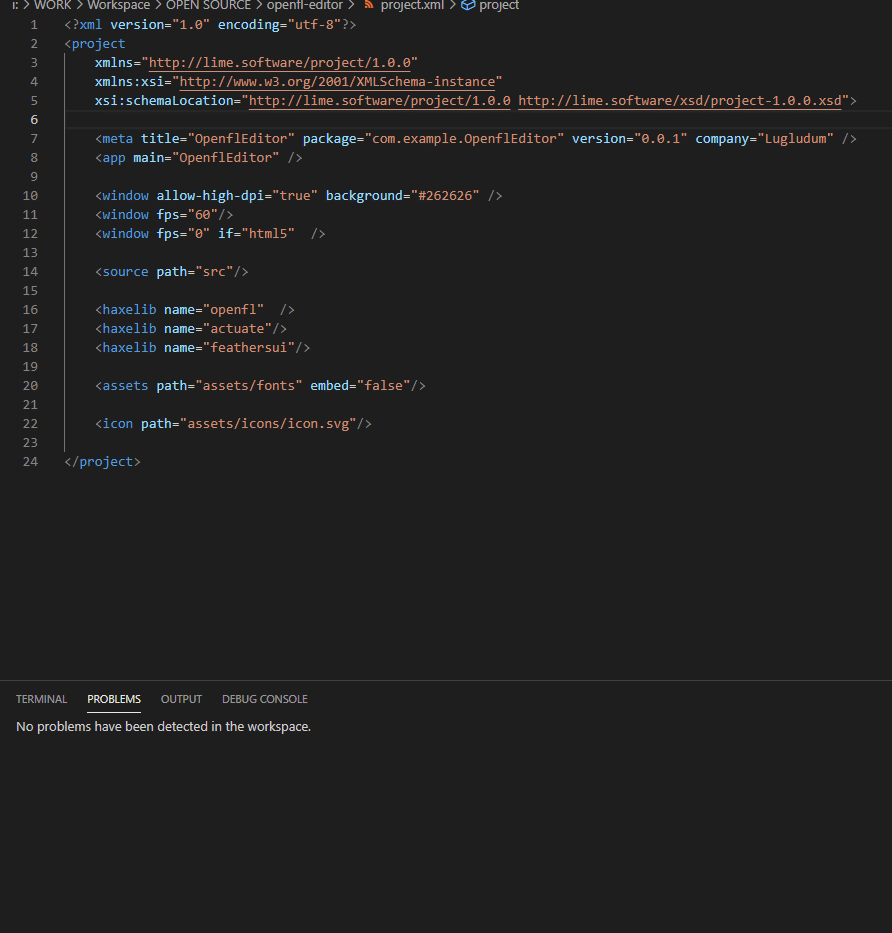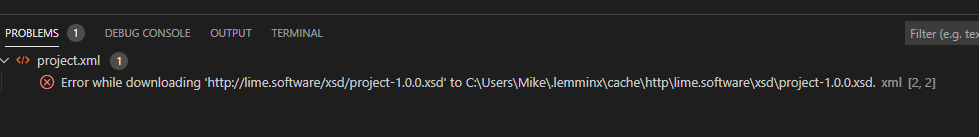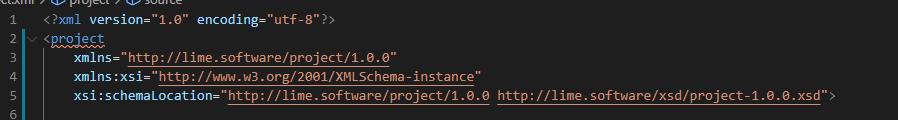loudo
February 21, 2021, 2:37pm
#1
There is now an xsd file to make autocompletion available in the project.xml.
You can add the autocompletion by adding the xmlns links to the project main tag:
<?xml version="1.0" encoding="utf-8"?>
<project
xmlns="http://lime.openfl.org/project/1.0.4"
xmlns:xsi="http://www.w3.org/2001/XMLSchema-instance"
xsi:schemaLocation="http://lime.openfl.org/project/1.0.4 http://lime.openfl.org/xsd/project-1.0.4.xsd">
</project>
You have to use an IDE that is compatible with xml completion like VSCode with the XML (Red Hat) extension.
I’ll be glad to know if it works for you.
3 Likes
I can’t seem to get the download to save the .xsd file.
loudo
February 21, 2021, 5:29pm
#3
Do you have a problem only when trying to download it by clicking on the link? Does the autocompletion work?
No, that is basically why I responded, I can see the definition in a browser when I click the link.
Does the autocompletion work?
No, since the file isn’t being saved, I understand the problem, just I don’t understand why the VSCode filesystem is not saving it thorough the Red Hat extension.
loudo
February 22, 2021, 10:46am
#5
I have XML 0.15.0 and VSCode 1.53.2.
If you have the same version maybe you can try to download manually the lime xsd and save it where it should be (see your image to have the path).
Yup, copied to;
C:\Users\Mike\.lemminx\cache\http\lime.software\xsd\project-1.0.0.xsd
Restarted and have full xml completion.
loudo
February 23, 2021, 9:31pm
#7
Here is a detail on another issue and how to fix. Hope it can help.
opened 07:16PM - 22 Feb 21 UTC
<?xml version="1.0" encoding="utf-8"?>
<project
xmlns:xsi="http://www.w3.org/2001/XMLSchema-instance"
xsi:noNamespaceSchemaLocation="https://lime.software/xsd/project-1.0.0.xsd">
</project>
Causes the following error output in the XML output channel:
[Info - 20:11:06] Feb 22, 2021 08:11:06...
bug
validation