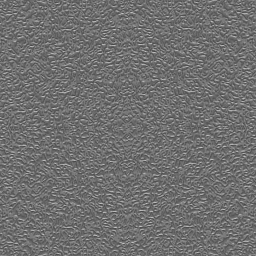Hi
I have an application that built correctly for the windows target whether I use openfl 3 or openfl legacy. But, when targeting android, only the version compiled with openfl 3 is working, the one compiled with the -Dlegacy tag just render as a black screen. As I want to use openfl legacy (I will use haxeflixel), I am trying to debug this and understand why this code is working fine with openfl 3 or openfl legacy on windows but not with openfl legacy on android… Sadly, the adb logcat do not provide me any understandable error. The only thing I have is a warning related to the problematic app (same process ID) but I don’t even know if this is the reason of the black screen issue or not:
W/Adreno200-ES20(31577): <__load_uniform_int:325>: GL_INVALID_OPERATION
without any stack trace, it is difficult to say and track the issue back to a function that might be bugged…
So, is there any way to have a stack trace on android like on windows, that would return the line in the code where the error or warning originate from?
Also, when using openfl 3, it appears that the library I use (BabylonHX) actually use lime class for rendering whereas when using openfl legacy, it uses openfl counterparts. Indeed, this library uses compiler specific tags with always the “#if lime” tag before the “#if openfl” tag. And when compiling with the openfl command, if there is no -Dlegacy tag, it appears that the compiler in fact consider this as a lime app. So, if for example I have:
#if lime
typedef ArrayBufferView = lime.utils.ArrayBufferView;
#elseif openfl
typedef ArrayBufferView = openfl.utils.ArrayBufferView;
it appears that, when compiled with openfl 3, it will use lime.utils.ArrayBufferView while if compiled with the -Dlegacy tag (openf legacy), it would use openfl.utils.ArrayBufferView…
So, is there a way to use lime class (that the compiler enter into “lime” conditional tags) with openfl legacy too?
I use lime 2.6.2 and openfl 3.3.3 and can upload my project if someone is interested in help me understand what the problem is and need to compile it himself.

 (same with HTML5)
(same with HTML5)