Hello, I’m trying to test empty canvas on web mobile (Iphone4/chrome 47) but I got black screen,
I tested games developed with Openfl in this device and works fine.
I need to do extra setup? thanks
Hello, I’m trying to test empty canvas on web mobile (Iphone4/chrome 47) but I got black screen,
I tested games developed with Openfl in this device and works fine.
I need to do extra setup? thanks
Does OpenFL using -Dcanvas or -Ddom work? Have you connected to a web inspector to see if there is a JavaScript error on the device?
I already tried with “openfl test html5 -Dcanvas” and -Ddom but the same result, the problem is I’m in Windows and the Iphone4 is not detected by chrome debugger, other devices works well
Here is my code
package;
import openfl.display.Bitmap;
import openfl.display.Sprite;
import openfl.Assets;
import openfl.display.StageScaleMode;
import openfl.Lib;
class Main extends Sprite {
public function new () {
super ();
var bitmapData = Assets.getBitmapData ("assets/map.png");
var bitmap = new Bitmap (bitmapData);
addChild (bitmap);
}
}
Is there another way to debug on iphone 4?
thanks
Well, I found the code that is throwing error.
TypeError: 'undefined' is not an object (evaluating 'window.performance.now')
If I comment all ‘window.performance.now()’ lines the game works on my iPhone4.
You can reproduce the error on Safaiy 5.1.7.
http://caniuse.com/#feat=nav-timing
if someone has the same problem you can fix it quickly adding this code on your HEAD tag
window.performance = (window.performance || {
offset: Date.now(),
now: function now() {
return Date.now() - this.offset;
}
});to debug html5 on iphone on windows with chrome you may use :
then
chrome://inspect
Thanks for the report!
Should be resolved in dev version here:
This can still happen on old iOS devices.
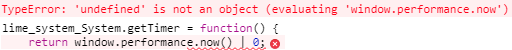
Huh, I wonder if System.getTimer is running before the Application init code is running
Does adding this to your project solve the issue?
<dependency path="assets/dependency/performance-polyfill.js" rename="performance-polyfill.js" embed="false"/>
add the performance-polyfills.js in your assets:
// @license http://opensource.org/licenses/MIT
// copyright Paul Irish 2015
// Date.now() is supported everywhere except IE8. For IE8 we use the Date.now polyfill
// github.com/Financial-Times/polyfill-service/blob/master/polyfills/Date.now/polyfill.js
// as Safari 6 doesn't have support for NavigationTiming, we use a Date.now() timestamp for relative values
// if you want values similar to what you'd get with real perf.now, place this towards the head of the page
// but in reality, you're just getting the delta between now() calls, so it's not terribly important where it's placed
(function(){
if ("performance" in window == false) {
window.performance = {};
}
Date.now = (Date.now || function () { // thanks IE8
return new Date().getTime();
});
if ("now" in window.performance == false){
var nowOffset = Date.now();
if (performance.timing && performance.timing.navigationStart){
nowOffset = performance.timing.navigationStart
}
window.performance.now = function now(){
return Date.now() - nowOffset;
}
}
})();
This code should be already included in openfl but maybe using a different file will fixed the problem.
EDIT: I already make this to one of my project with the very same issue while the polyfill was in my openfl version. I’m not 100% sure but I remember that the issue was gone after adding this dependency.
Thanks for the solution, atm I have your code right in index.html:
window.performance = (window.performance || {
offset: Date.now(),
now: function now() {
return Date.now() - this.offset;
}
});
But I don’t have access to that old iPad I was testing on atm.
Make sure you don’t include it in a directory that’s going to be preloaded as application assets, that way the browser doesn’t have to load the file twice. Not super-super important, but something to keep in mind with <dependency /> or <template /> tags in general 