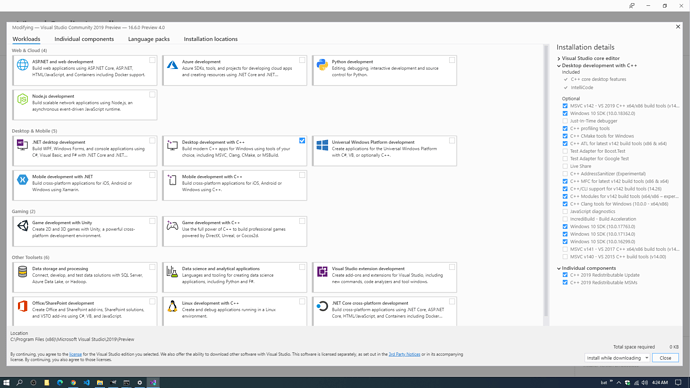you shouldn’t have to install it.
It’s already installed with haxe.
Just remove the old version 3 by deleting the folder and then 4.0.2 will be your version.
But that might not be your problem with windows build. Make sure you have installed Desktop development with c++ with Visual Studio Installer (modify)
You might need to restart computer.