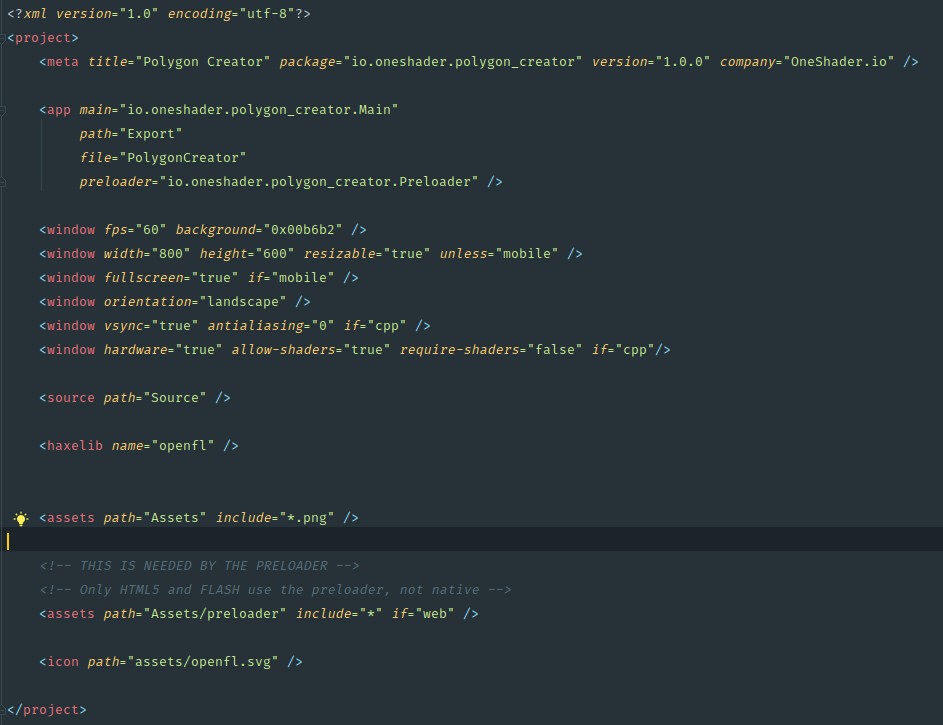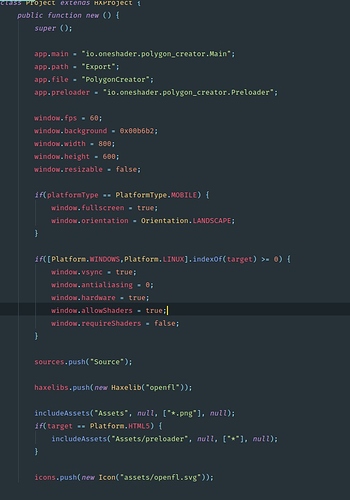hello 
I’m converting my project.xml to a project.hxp format.
Xml format :
HXP format :
And when I compile with the xml, no problem, but when I use the HXP, i got a seg fault with no other informations.
Do you have any idea about this error ?
SEG FAULT MESSAGE :
Command : openfl test linux -v
Output :
OpenFL Command-Line Tools (6.5.0-LGL85z)
Initializing project…
Using project file: /home/jlenaou/Documents/CreatingAMainLoop/project.hxp
Reading Lime config: /home/jlenaou/.lime/config.xml
- Creating directory: /tmp/temp_4423110
- Copying file: /home/jlenaou/Documents/CreatingAMainLoop/project.hxp -> /tmp/temp_4423110/Project.hx
- Running command: haxe Project -main lime.project.HXProject -cp /tmp/temp_4423110 -neko /tmp/temp_4423110/Project.n -cp /home/jlenaou/haxelib/lime/5,8,2/tools -lib lime -D lime-curl -D native -D lime-native -D lime-cffi
- Running command: neko /tmp/temp_4423110/Project.n /tmp/temp_4423110/input.dat /tmp/temp_4423110/output.dat
Segmentation fault (core dumped)