Hello I had this error when compiling my project with the new version of haxe, someone knows how to fix it?
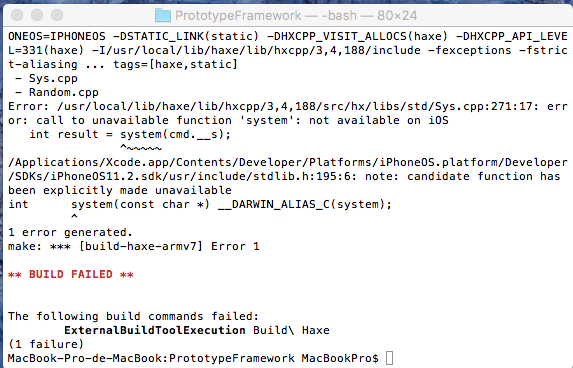
Hello I had this error when compiling my project with the new version of haxe, someone knows how to fix it?
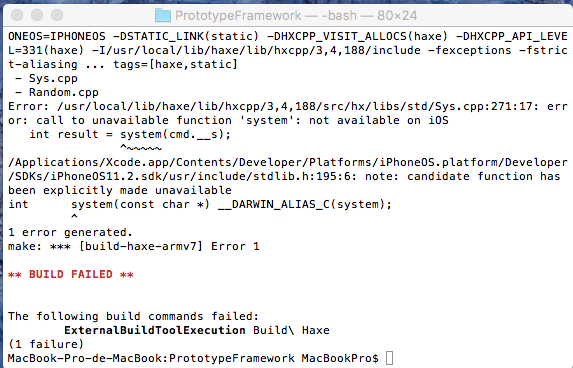
i have the lastest haxe, lime and openfl what can be the problem?
It’s an Xcode 9 problem, patched in HXCPP, but unreleased (as of writing)
then it’s just waiting for them to fix that detail, right?
You can apply this patch manually to your own copy of HXCPP, or use haxelib git https://github.com/haxefoundation/hxcpp to install the GIT version
it work’s thanks 


Is this issue fixed ?
my hxcpp version is 3,4,188 ( latest version for now)
I have the same error :
Build Haxe 1 issue
Shell Script Invocation Error
Call to unavailable function ‘system’:not available on ios Sys.cpp
If not fixed , how to patch manually ? download from github and replace 3,4,188 folder ?
Thanks
Just figured It out
to fix it , replace the git version with current latest version , and cd tools/hxcpp haxe compile.hxml to build hxcpp before you can use the git verison
thanks to this thread and singmajesty
Hello – so I have the same issue and same install for hxcpp (3,4,188) and I ran the ‘haxe compile.hxml’ and I still get the sys error for iOS.
Did you end up with a different build for hxcpp than 3,4,188?
Any insight would be appreciate.
Thanks
JM
You need a patched version of HXCPP, it’s not on Haxelib yet. Using haxelib git hxcpp https://github.com/haxefoundation/hxcpp may be enough to do it
That did it!!! Thanks you guys, so to summarize for the next person: I ran these commands:
REMOVE OLD BUILD:
cli> haxelib remove hxcpp
INSTALL GIT PATCH
cld>haxelib git hxcpp https://github.com/haxefoundation/hxcpp
NAVIGATE TO TOOLS/HXCPP AND COMPILE
cli> haxe compile.hxml